Live Communications
Obtain real-time updates from telematic devices on your application
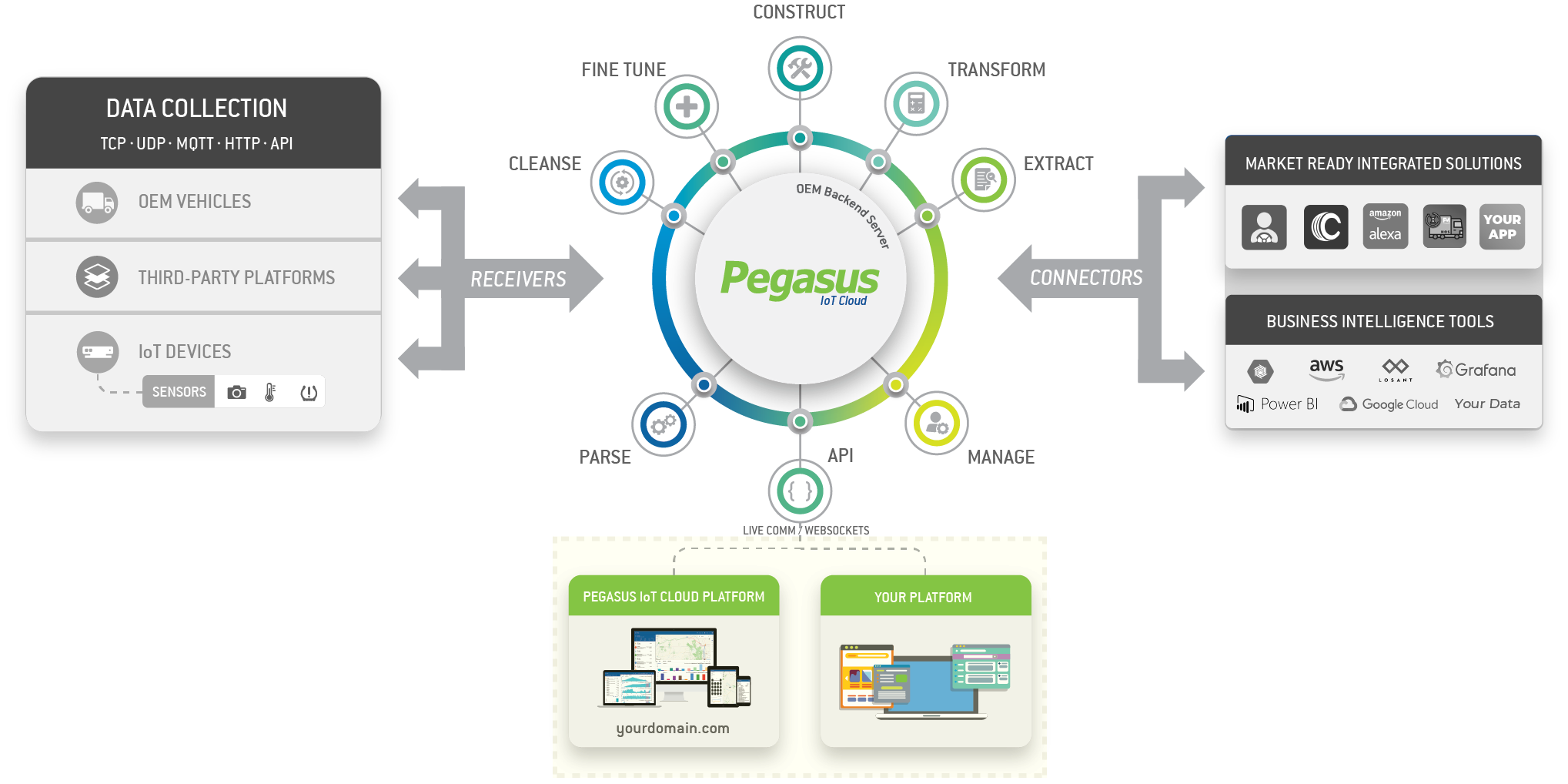
Pegasus supports real-time live communications using WebSockets, allowing developers to subscribe to and receive events from Pegasus devices dynamically. This removes the need for polling (periodic HTTP requests), reducing bandwidth usage and improving efficiency.
When to Use Live Communications
- Use live communications when you need real-time updates for a single vehicle, asset, or a small group of entities.
- Avoid subscribing to a large number of vehicles or making high-frequency subscription requests, as this may trigger rate limits and affect the proper functioning of the application.
- If you need to receive large-scale, real-time data, consider using Forwarders, which allow receiving data via POST requests instead of WebSockets in real-time.
Key Benefits of Live Communications:
- Real-time data updates with minimal latency
- Reduced server load compared to polling
- Automatic reconnection handling
- Support for compressed payloads to minimize bandwidth
- Flexible subscription model for different event types
Requirements:
- Socket.IO Client v2.5.0
- WebSocket as a transport to successfully connect (polling is disabled)
- Valid authentication token from Pegasus Gateway
Connection Limits:
- Maximum of 250 entities per subscription when using cache
- Rate limiting applies to prevent system abuse
- IP ban enforcement for repeated invalid connection attempts
Getting Started
Installation
Add Socket.IO Client (v2.5.0) to your project
<script src="https://cdnjs.cloudflare.com/ajax/libs/socket.io/2.5.0/socket.io.js"></script>or via npm
npm install [email protected]and import it in your application
const io = require('socket.io-client');Basic Setup
You need to connect to the live_url found in your Pegasus Site by going to the site_url /api endpoint.
For example: https://cloud.pegasusgateway.com/api/
{
"domain": "pegasus1.pegasusgateway.com",
"name": "7.5.4",
"pegasus_id": 1,
"live_url": "https://aws-live-3.pegasusgateway.com",
"tag": "7.5.4",
"date": "Jan 23 09:31:08 2025"
}// Create a new WebSocket connection to your Pegasus live server
const socket = io('https://aws-live-3.pegasusgateway.com/socket', {
transports: ['websocket'] // Important: polling is disabled
});
// Set up basic event handlers
socket.on('connect', () => {
console.log('Connected to Pegasus Live server');
});
socket.on('disconnect', () => {
console.log('Disconnected from Pegasus Live server');
});Authentication
Before receiving any events, you must authenticate with your Pegasus Gateway credentials, or a valid API token:
// Set up credentials
const credentials = {
pegasus: "https://your-pegasus-gateway.com",
auth: "your-auth-token" // Get this from /api/login endpoint
};
socket.emit("authenticate", credentials);
socket.on('_authenticated', (data) => {
console.log('Successfully authenticated', data);
// data contains available resources (vehicles, assets)
});
socket.on('_error', (message) => {
console.error('Authentication error:', message);
});
Subscribe to Events
After authentication, subscribe to events for specific vehicles:
// Subscribe to events for a single vehicle
socket.on('events', (envelope) => {
console.log('Received event:', envelope);
// Handle event data here
});
// Subscribe to vehicle events
const subscription = {
namespace: "vehicle-events",
objects: 123, // Vehicle ID
compact: true // Enable compressed payloads
};
socket.emit("listen", subscription);Core Concepts
Namespaces
Each event from Pegasus falls under a specific namespace, which determines its category. Understanding these namespaces helps you filter and process relevant events effectively
Available Namespaces
vehicle-events: Events generated by vehicles, such as tracking updates, status changes, or input/output changes.jobs: Events related to job execution (e.g., job started, completed, or failed).triggers: Events associated with trigger actions, such as alerts or automated responses.
Event Structure
The main event payload contains:
namespace: Identifies the category of the event.object: The ID of the entity (e.g., vehicle) that generated the event.payload: The detailed data of the event, including device status, event type, and other related information.
Event Flow
- Device Generation: Vehicle devices generate events
- Server Processing: Pegasus processes and enriches the data
- Subscription Filtering: Events are filtered based on your subscriptions
- Delivery: Matching events are sent to your WebSocket connection
// Example of subscribing to multiple namespaces
const vehicleSubscription = {
namespace: "vehicle-events",
objects: 123,
compact: true
};
const triggerSubscription = {
namespace: "triggers",
objects: "all" // Listen to all triggers you have access to
};
// Subscribe to both
socket.emit("listen", vehicleSubscription);
socket.emit("listen", triggerSubscription);Message Types
Pegasus Live Communications uses events to deliver real-time updates to your application.
Incoming Messages (server → client)
System Messages
_authenticated: Authentication success, includes output ofresourceshandler_error: Error notifications (authentication not successful, missing credentials or permissions, etc.)_update: General status updatesresources: Available resource list (entity ids, triggers, etc.)events: Primary event data channel
// Handling different message types
socket.on('_authenticated', (data) => {
console.log('Available resources:', data);
});
socket.on('_update', (message) => {
console.log('System update:', message);
});
socket.on('events', (envelope) => {
const { namespace, object, payload } = envelope;
console.log(`${namespace} event for object ${object}:`, payload);
});Outgoing Messages (client → server)
Control Messages
authenticate: Send authentication credentialslisten: Subscribe to eventsstop: Unsubscribe from eventsresources: Request available resources
// Example of all outgoing message types
function controlExample() {
// Authentication
socket.emit('authenticate', {
pegasus: "https://your-gateway.com",
auth: "your-token"
});
// Request resources
socket.emit('resources');
// Subscribe to events
socket.emit('listen', {
namespace: "vehicle-events",
objects: 123
});
// Unsubscribe from events
socket.emit('stop', {
namespace: "vehicle-events",
objects: 123
});
}Event Envelope Structure
Every event comes wrapped in an envelope containing metadata and payload:
// Example event envelope structure
{
namespace: "vehicle-events", // Event category
object: 123, // Entity ID (e.g., vehicle ID)
payload: { // Actual event data
device: { // Device state
connection: {
online: true
// ... other connection details
}
// ... other device details
},
event: { // Event details
// ... event specific data
},
updates: ["device", "event"] // What was updated
}
}
// Handling event envelopes
socket.on('events', (envelope) => {
// Check what type of update this is
if (envelope.updates.includes('event')) {
// Handle new event data
handleNewEvent(envelope.payload.event);
}
if (envelope.updates.includes('device')) {
// Handle device state changes
handleDeviceUpdate(envelope.payload.device);
}
});Event Handling
Device State Updates
The device object contains current state information:
function handleDeviceState(payload) {
const { device } = payload;
// Check connection state
if (device.connection) {
const isOnline = device.connection.online;
console.log(`Device is ${isOnline ? 'online' : 'offline'}`);
}
// Check GPS validity
if (device.gpsknit) {
const hasValidGPS = !device.gpsknit.no_location_count;
console.log(`GPS is ${hasValidGPS ? 'valid' : 'invalid'}`);
}
// Check I/O states
if (device.ios_state) {
console.log('Input states:', device.ios_state);
}
}Event Updates
The event object contains the latest telemetry data:
function handleEventData(payload) {
const { event } = payload;
// Basic event processing
const eventTime = new Date(event.event_time * 1000);
console.log('Event occurred at:', eventTime);
// Location data (if available)
if (event.lat && event.lon) {
console.log('Location and speed:', {
latitude: event.lat,
longitude: event.lon,
kph: event.mph * 1.60934
});
}
}Implementation Requirements
Pegasus Live Communications provides several advanced features to improve efficiency, reduce bandwidth usage, and handle large-scale data processing. It is necessary to apply these so that your application is not rated for improper use.
- Compact Event Merging – Optimizing event handling by reducing redundant data.
- Paginating Subscriptions – Handling large numbers of vehicles efficiently.
- Using Cache Callbacks – Managing real-time event streams efficiently.
1. Compact Event Merging
By default, event payloads contain a full dataset, which can be large and inefficient. Compact mode solves this by only sending changed fields.
To enable compact mode, set "compact": true in your subscription request:
const subscriptionEnvelope = {
"namespace": "vehicle-events",
"objects": [617, 197], // Replace with vehicle IDs
"compact": true
};
socket.emit("listen", subscriptionEnvelope);Handling Compact Events
When compact mode is enabled, you need to merge compact updates with the previously received full event to reconstruct the complete data.
// Utils and libraries
import _mergeWith from 'lodash.mergewith'
const ws_merger = (objValue, srcValue, key, object, source, stack) => {
if (Array.isArray(objValue) && Array.isArray(srcValue)) return srcValue;
return undefined;
};
const __cache = {}
// receive cached payload, update with compressed update, and return full event
const digest_ws_event = (update) => {
const cached = __cache[update.primary_id] || {}
__cache[update.primary_id] = _mergeWith(cached, update, ws_merger)
const live_update = __cache[update.primary_id]
let { updates, event, _event_restore } = update
if (updates.includes('event')) {
const { event: cevent } = live_update
live_update.event = event
_event_restore ??= []
_event_restore.map((k) => {
live_update.event[k] = cevent[k] || cached.device.latest.data?.[k]?.value
})
return live_update
}
}
// event callback
const process_event = (update) => {
const payload = digest_ws_event(update.payload)
// application code
}
// cache callback
const cache_callback = (events) => events.map(process_event)
// attach function to events handler
socket.on('events', (event) => {
process_event(event)
})2. Paginating Subscriptions
Pegasus enforces a limit of 250 entities per subscription when using the cache_callback function. If you need to subscribe to a large number of vehicles, you must paginate the requests.
import _chunk from 'lodash.chunk'
const $sleep = (ms) => new Promise((resolve, reject) => setTimeout(resolve, ms))
socket.on('resources', async function(resources){
// resources.vehicles and resources.assets represent all ids that you can subscribe to
for (const resource of ['vehicles', 'assets']) {
for (const chunk of _chunk(resources[resource], 100)) {
const envelope = {
"namespace":"vehicle-events",
"objects": chunk,
"compact": true
}
socket.emit('listen', envelope, cache_callback)
await $sleep(50) // recommended
}
}
})3. Using Cache Callbacks
For high-frequency event subscriptions, cache callbacks help store, merge, and process updates efficiently.
How Cache Callbacks Work
- Initial event → Stores a full event payload in a cache.
- Subsequent compact updates → Merges into the cached data.
- Processed data → Sent to your application.
const processEvent = (update) => {
const fullEvent = mergeCompactEvent(update.object, update.payload);
console.log("Processed event:", fullEvent);
};
const cacheCallback = (events) => {
events.forEach(processEvent);
};
// Subscribe with cache handling
const envelope = {
"namespace": "vehicle-events",
"objects": [617, 197],
"compact": true
};
socket.emit("listen", envelope, cacheCallback);Practical Example
In practice this is what the information above looks like with respect to the full event payload received once you subscribe to vehicle-events.
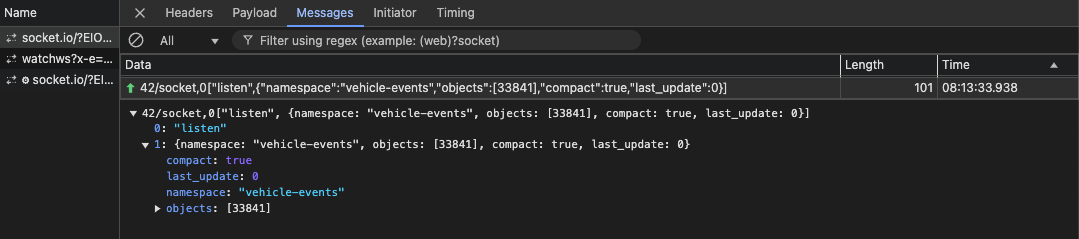
Full payload
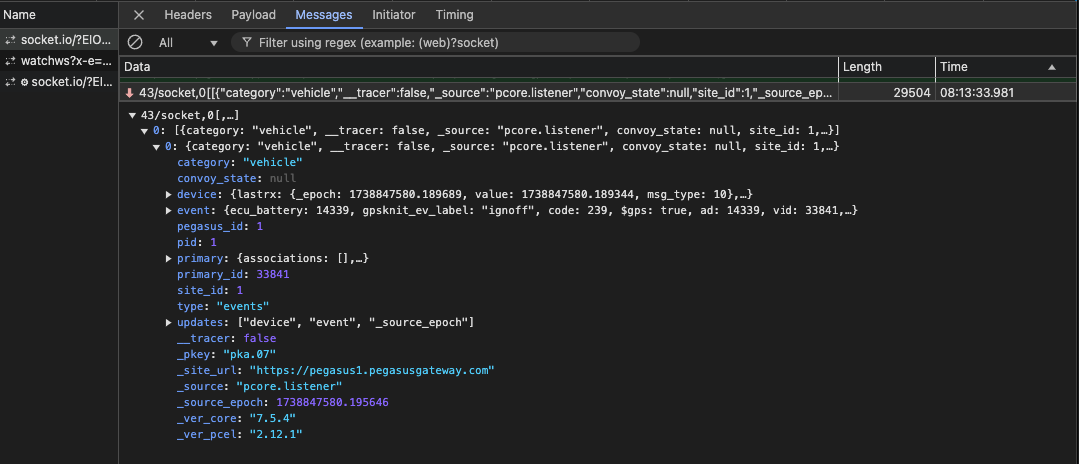
Confirmation you are subscribed
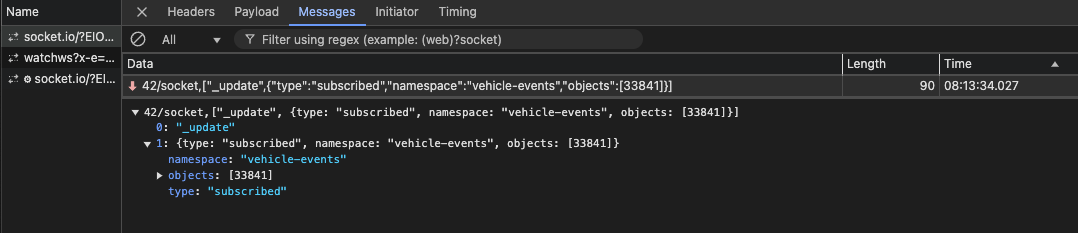
Further events are received partially and can be merged with the full payload to obtain the entire updated package.
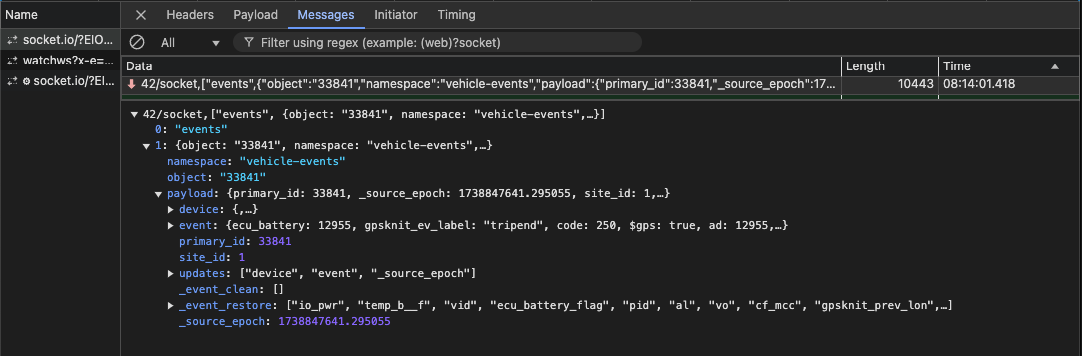
Stopping a Subscription
To unsubscribe from specific events, send a stop request with a subscription envelope similar to the one used for subscribing.
const unsubscribeEnvelope = {
"namespace": "vehicle-events",
"objects": [617, 197] // Replace with vehicle IDs to stop listening
};
// Stop listening to events for these vehicles
socket.emit("stop", unsubscribeEnvelope);⚠️ Important:
- This only stops the current session's subscriptions. If you reconnect, you will need to subscribe again.
- This does not affect other namespaces (e.g.,
jobsortriggers).
The _update event provides feedback when a subscription is successfully stopped.
socket.on('_update', (message) => {
console.log("Update:", message);
// Update: Stopped listening to vehicle-events for vehicle 617
});If your application closes or disconnects from the server, it's good practice to clean up your subscriptions.
socket.on('disconnect', () => {
console.log('Disconnected from Pegasus Live server. Cleaning up subscriptions...');
});Payload Breakdown
The payload varies according to namespace.
vehicle-events
Received whenever a vehicle sends a tracking event.
The payload has a lot of keys, but the most important/relevant ones are:
device- contains information about the device, like connection/network status, trip info, state of the Inputs/Outputsevent- contains the values of the event keys reportedprimary- info on the primary object/entity (vehicle, asset, etc)secondary- info on the secondary object/entity (asset, bluetooth tag, etc)updates- tells you what key updated (the event, or device, or both)
As mentioned above the primary and secondary keys correspond to the vehicle or asset that reported the value.
For example, when a driver (an asset) is identified via an iButton with the vehicle, the primary would be the vehicle, and secondary would be the asset.
When the secondary_id is null it means that the secondary info shows the last active info.
In other words, if the secondary_id shows a value it means the secondary is current, if there's no value in secondary_id the secondary is the last known.
So this would be useful for knowing if a vehicle currently has an asset assigned, if so, which one, and if not, which was the last asset assigned.
The payload keys and values are the same as the one's you will expect when consulting via Rawdata
Please note that the same payload may be received twice, what you have to keep track of is the updates key, because it will tell you if it's a device update such as a connection state change (from online to offline for example) or an event update, which means that a new event came in.
On your applications you'll want to show only when a new event came in, and handle the connection states when the device key is received.
Note that keys or fields that begin with $$ or an underscore _ are reserved for internal use.
Payload for vehicle-events
{
"$$hashKey": "object:1229",
"category": "vehicle",
"device": {"ios_state": {…}, "gpsknit": {…}, "network": {…}, "lastrx": {…}, "trip_setup": {…}, …},
"event": {"code": 12, "gpsknit_prev_lat": 3257884, "sv": 8, "dev_dist__mi": 3899, "event_time": 1504909832, …},
"pid": 1,
"primary": {"info": {…}, "associations": Array(3), "__updated": 1504110100.755031, "name": "Syrus 3 SIENNA", "trackers": Array(0), …},
"primary_id": 686,
"secondary_id": null,
"type": "events",
"updates": ["device"],
"_pkey": "pka.05",
"_site_url": "https://cloud.pegasusgateway.com",
"_source": "pcore.listener",
"_source_epoch": 1504910674.863004,
"_ver_core": "1.9.0-rc1",
"_ver_pcel": "2.1.1-r2"
}| Key | Description |
|---|---|
| category | event category (vehicle) |
| device | information on the device |
| event | event information reported by device |
| pegasus_id | unique ID for the pegasus site |
| pid | unique ID to the pegasus site |
| primary | primary entity |
| primary_id | primary entity id |
| pseq | internal use |
| route_state | state of the route |
| secondary | secondary entity |
| secondary_id | secondary entity id |
| site_id | unique ID for the pegasus site |
| type | type of payload |
| updates | keys that are updated on this payload |
Device
> accel_state
Acceleration state
| Key | Description |
|---|---|
| ap_cur_deg_x | current degrees x plane |
| ap_cur_deg_y | current degrees y plane |
| ap_cur_deg_z | current degrees z plane |
| ap_cur_mag | current magnitude (vector force in the direction it's moving) |
| ap_mov | true if moving |
| ap_ref_deg_x | reference or configured x plane value at the time of calibration |
| ap_ref_deg_y | reference or configured y plane value at the time of calibration |
| ap_ref_deg_z | reference or configured z plane value at the time of calibration |
> asset
| Key | Description |
|---|---|
| aid | asset id |
| aid_source | source of the asset, ib for ibutton, btt for bluetooth tag, fp for fingerprint, rfid for RFID |
| btt_mac | bluetooth tag mac address |
| bttag | bluetooth tag associated info |
| bttag.asset_id | bluetooth tag asset id |
| bttag.created_at | bluetooth tag date of creation |
| bttag.edited_at | bluetooth tag date of edition |
| bttag.mac | bluetooth tag mac address |
| bttag.short_code | bluetooth tag short code |
| ib | ibutton HEX ID |
| last_aid_source | the last asset id source |
| rfi_full_id | rfid |
> config
configuration description
| Key | Description |
|---|---|
| devconfig_id | unique id for the device's configuration |
| ky | unique key for managed configurations |
| kydef | configuration definition data (includes information about support for accessories and names of inputs/outputs) |
| kymissmatch | only present if the device is sending a ky different then the one configured on pegasus |
| kymod | last configuration modification time |
| pending | true if there's a configuration pending to be set |
| pending_count | number of commands pending to be sent to the device from the new configuration |
| safeimmo_support | true if it's using managed configuration and it supports safe_immobilization on output 1 |
| total_count | total number of commands pending to be sent |
| values | configuration values such as the speedlimit and rpm limit, among others. |
| _config_state | 1 if pending, 3 if synchronized |
| _epoch | time of the last config modification |
> connection
connection state / information
| Key | Description |
|---|---|
| last | last connection information |
| off_codes | codes for reasons why it went offline |
| on_codes | codes for reasons why it came back online |
| online | true if device is online |
| _epoch | epoch timestamp of last connection change |
> creation
date the vehicle was created on the site
> dcounters
device counters
for a detailed description you can check the counters description
> ecu
Information related to the ECU monitor. More info: ECU monitor
> gpsknit
gps information
| Key | Description |
|---|---|
| ack_id | internal use |
| event_time__epoch | epoch timestamp of the event time |
| lat | latitude |
| lon | longitude |
| no_gps_time_count | time in seconds with no gps coordinates |
| no_location_count | number of consecutive events with no gps |
| no_location_fepoch | no location epoch timestamp |
| prev_ack_id | internal use |
| prev_event_time__epoch | previous event epoch timestamp |
| prev_lat | previous latitude |
| prev_lon | previous longitude |
| _epoch | epoch timestamp |
> imei
IMEI is the imei of the device
> ios_state
state of the inputs and outputs
for a detailed description you can check the master field list
> lastrx
last communication time
| Key | Description |
|---|---|
| msg_type | type of message |
| value | timestamp it reported that message type |
| _epoch | timestamp it was received |
> latest
latest data reported by the device
> lcounts
Listener counts, more information coming soon
> legacy_set_out_state
current state of the outputs, useful for knowing if output is pending to be set/reset
| Key | Description |
|---|---|
| io_out[index] | outputs 1-2 on device |
| io_exp_out[index] | io expander output 1-4 |
| cid | command id |
| instruction | current instruction |
| set_at | epoch time it was set at |
| uid | user id that set it |
> lrates
Listener rates, more information coming soon
> muted_evs:
Muted or silenced events on the device information
> net_reg
Network registration information
| Key | Description |
|---|---|
| cf_cid | Cell ID |
| cf_lac | Location Area Code |
| cf_mcc | MCC |
| cf_mnc | MNC |
| cf_rssi | RSSI |
| cf_type | Registration type (2g, 3g, lte, etc) |
| _epoch | Network information last update epoch |
> network
network information from device
| Key | Description |
|---|---|
| cnum | carrier sim phone number (doesn't always reflect the number of the sim card due to restrictions from some carriers) |
| imsi | sim imsi |
| op | operator |
| sim | sim id |
| _epoch | epoch timestamp |
> outbox
Array with the commands pending to be sent to the device
| Key | Description |
|---|---|
| ctype | Command type |
| id | Command ID |
| msg | Message to be sent to the device |
| time | Time message was placed on queue |
| uid | User ID that sent the message |
| useky | Internal use |
> outbox_size
Size of the outbox array
> photos
state of the cameras connected to the device
| Key | Description |
|---|---|
| cams | object with each camera's event id |
| evid | event id for photo captured |
| ncams | number of cameras connected to device |
| _epoch | timestamp the data was reported |
> position_response
Information about the latest response to a position message while the device was offline.
> satcom
Last satcom related information
> safeimmo_state
current state of the safe immobilization
| Key | Description |
|---|---|
| cid | command id |
| instruction | current instruction |
| set_at | epoch time it was set at |
| uid | user id that set it |
| _epoch | timestamp |
> segments
Information related to the segments configuration and data. More info: Segments
> set_out_state
Output activation information, whether or not an instruction is pending to be sent to manipulate an output
> sigfox
Last sigfox related information
> sim
SIM card related information including iccid, imsi, operator, and more.
> trip
device trip information
| Key | Description |
|---|---|
| aid | asset id associated to trip |
| dev_msgs | internal use |
| groups | id of the groups the vehicle belongs to during trip |
| id | trip id |
| ky | device configuration |
| method | trip's method (gps) |
| moving | true if vehicle is currently on a trip, false means parked |
| signal | internal use |
| src_id | internal use |
| src_type | internal use |
| start_evdistance | distance traveled at the start of trip |
| start_lat | start latitude |
| start_lon | start longitude |
| start_time_epoch | event time at start of trip |
| system_time_epoch | system time at start of trip |
| vid | vehicle id |
| _epoch | epoch timestamp |
> trip_session
device trip session information
| Key | Description |
|---|---|
| closing_data | data that closes the trip |
| first_event | opening event of trip |
| latest_event | latest event |
| max_speed | max speed in mph |
| max_speed_hdop | max speed in hdop (value must be divided by 100) |
| max_speed_lat | max speed location latitude |
| max_speed_lon | max speed location longitude |
| max_speed_time | epoch timestamp of max speed |
| opened_at | time the trip session was opened |
| __persistent | internal use |
| __version | internal use |
| _epoch | epoch timestamp of trip_session |
> trip_setup
| Key | Description |
|---|---|
| method | how the trip is formed (whether with tracker or gps events) |
| state | raw trip message setup from Syrus, for more info check XATT on syrus manual |
| _epoch | epoch timestamp |
> vcounters
user editable vehicle counters, for more information go to counters
> vehicle
vehicle information
> version
| Key | Description |
|---|---|
| device | device model |
| extras | firmware extra information |
| msg | device message |
| number | version firmware number |
> virtual_distance
virtual distance calculated via lat lon deltas
| Key | Description |
|---|---|
| evtime_epoch | time the event was generated |
| lat | latitude |
| lon | longitude |
| value | distance for device |
| _epoch |
> virtual_ignition
virtual ignition calculated based on the status of the io_ign
| Key | Description |
|---|---|
| delta_dist | Delta total distance traveled |
| event_time | Event time of last io_ign |
| idle_buffer | Idle buffer |
| idle_counter | Idle time in seconds |
| ign_counter | Ignition time in seconds |
| io_idle | Idle state |
| io_ign | Ignition state |
| vid | Vehicle ID |
| _epoch | Time of last virtual_ignition change |
Event
list of event parameters reported by device, check out master field list for more info
FAQ
Device Network State
The device network state can be found under device.connection.online, true whenever the device is ONLINE.
Valid Position
There are 3 keys that can be used to find out whether the position of the event is valid, they're all essentially the same:
device.data.valid_gps also in the event's keys: event.valid_gps
device.data.valid_position also in the event's keys: event.valid_position
device.latest.loc.valid
Authentication Errors
Try updating the socket.io client to version 2.0.3 or higher.
Updated 3 months ago
