HoS Logbook
Automatically keep track of driving hours and generate logbooks with the Hours of Service (HOS) module.
Requirements:
- Setup Device Segments: Configure the device's segments in the Segments Management Section.
- Traceable Asset: To record a driver's service hours, ensure that the driver is assigned as a traceable asset. Refer to the Assets Section for more information.
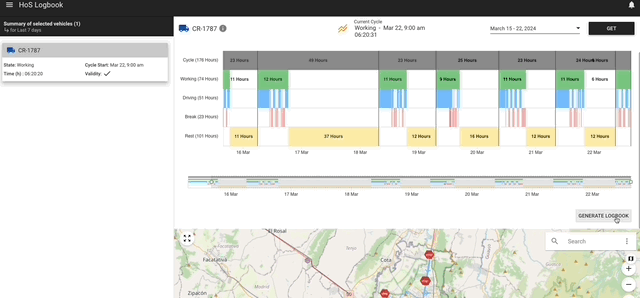
Filtering by Entity:
- Filter by the entity or entities to view their hours of service.
Date Range:
- By default, the module displays the cycle from the latest seven days. However, you can filter any date to view specific data.
Graph Display:
- The graph visually represents the cycles within the selected date range.
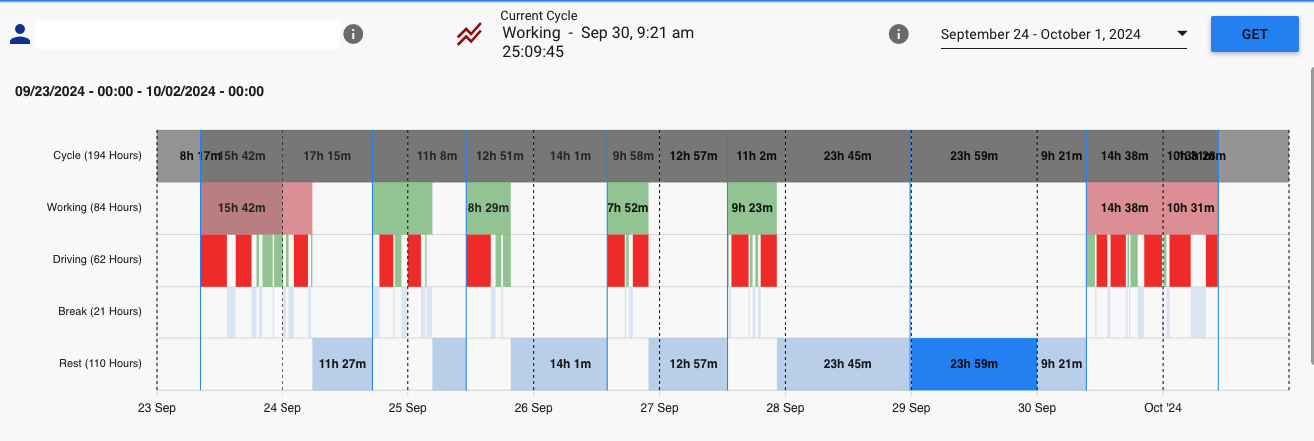
Cycle:
- Represents the total hours of cycles during the selected range.
- The vertical blue line separates one cycle from another.
- The vertical dotted line splits the cycle by day
Working:
- Indicates the total hours worked during the selected range.
Driving:
- Represents the total hours spent driving during the selected range.
- Driving time is included in the total worked time.
- When the asset drives continuously for more than the
Maximum Continuous Working Time, the bar will be displayed in red
Break:
- Shows the total hours of breaks taken during the selected range.
- Break time is included in the total work time and may include time spent not driving.
Rest:
- Represents the total hours the entity was not in service, indicating when the unit was not working.
- When the entity is at rest throughout the day, the bar will show a more intense blue color than the other rest.
Current Cycle:
- Displays the status of the current cycle.
- For instance, if the status is "Working," it indicates that the vehicle is currently in operation. More information is available in the Tracking Hours of Service section.
ExampleThis vehicle started its cycle at 11:14 AM on Sept 23, 2024, and ended at 08:49 AM on Sept 24, 2024. One cycle will include one working segment and one resting segment.
The entity started its working segment on Sept 23, 2024, and kept working for 7:50 hours, during its working time the driver was driving for time intervals (reflected in the green bars) and taking break times (reflected with the blue light bars) after he/she finished his/her working segment, they rest for approximately 14hours, and after that, he/she continued with another cycle that started when the driver began to work.
The blue vertical line divides one cycle from another, and the dotted line divides one day from another
The red bar reflects that the driver was driving for more than
Maximum Continuous Working TimeThe blue bar (intense) reflects that the driver was resting throughout the day.
The following button shows the logbook per day:
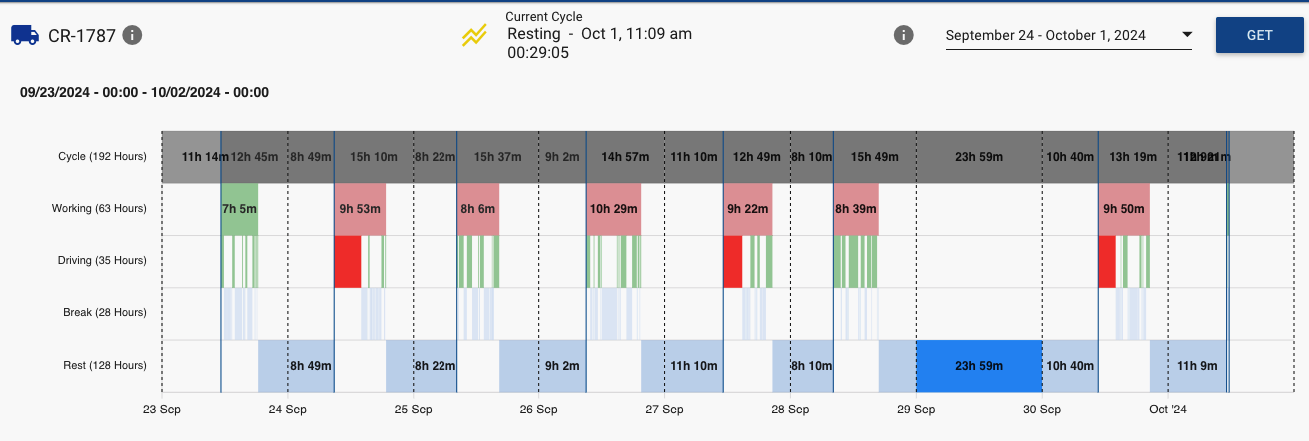
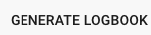
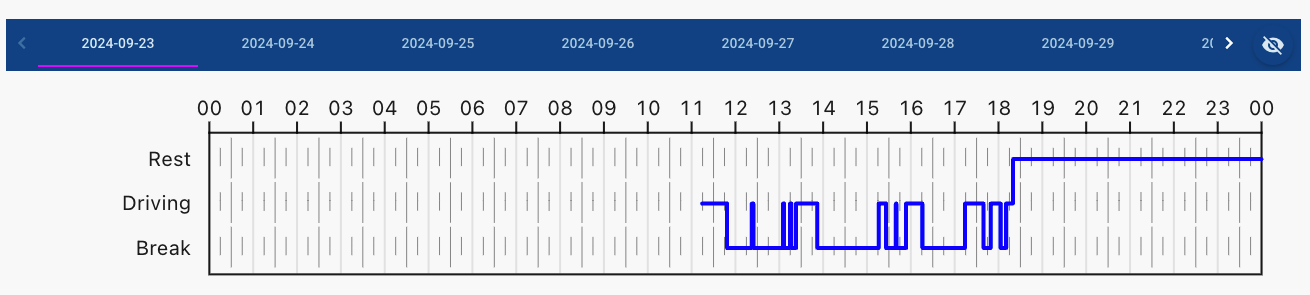
In this case, the blue line starts at 11:14 am, which is the same hour when the entity starts work, then the driver drives for time intervals, and after, it begins resting.
Updated 4 months ago
